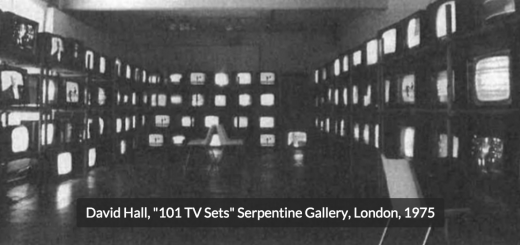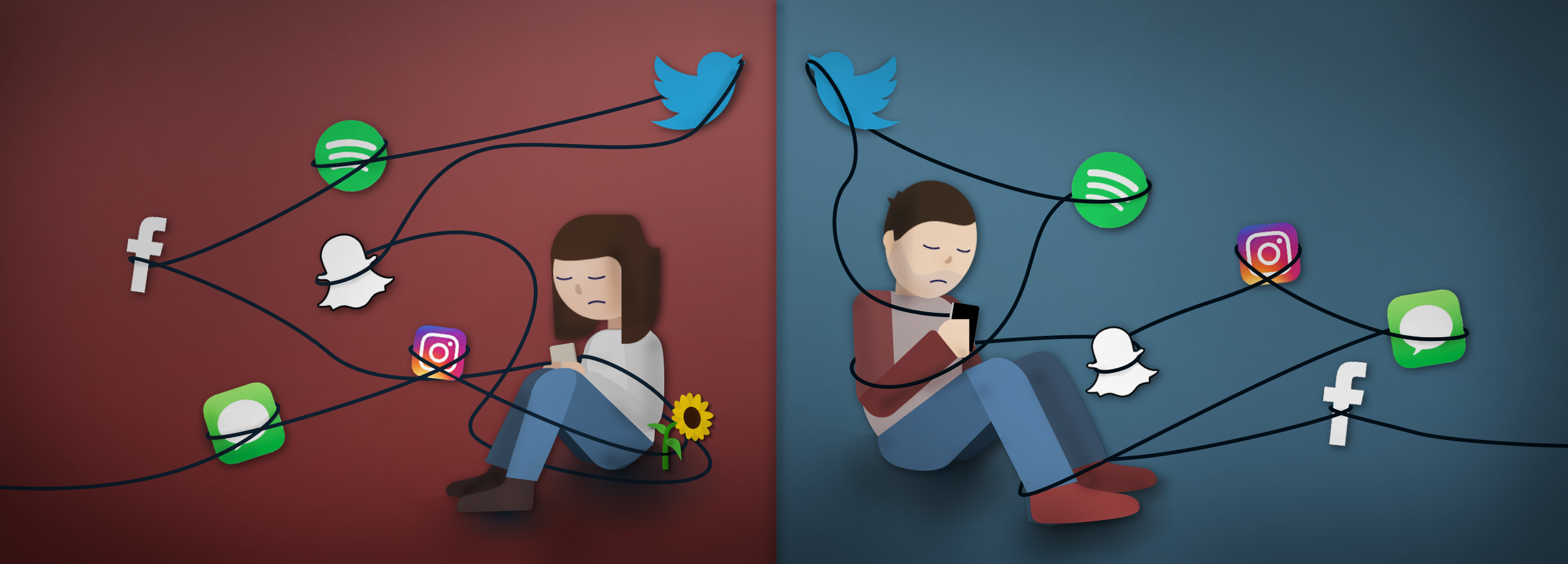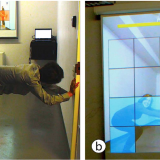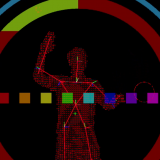With a satisfying “whoosh,” my beautiful HP tower whirls to life after a hiatus of far too many weeks. A century of updates and patches later, my highly-spec’d Windows powerhouse is back in action. I can imagine the excitement rushing through the circuits as the RAM, processor, motherboard, and video cards all started to come to life. “What are we doing today!? Rendering a new 3D scene? Playing the latest GPU-bursting game on the highest resolution? Editing 4k footage?” These are the excited cries of the components as Windows 8.1 spends minutes trying to remember what precisely it is supposed to do upon startup (hint: act as a half decent operating system for file and application access…).
Hearing a lull in the whooshing, I take that as my cue to launch Chrome and get to work. “Oh okay. We’re going on the internet first. We can handle that. Chrome, feel free to dominate my processing power with your endless extensions and tabs!” The excitement grows again and the hum of (pointlessly) illuminated fans begin to whirl once more. I navigate to Processing.org and download the 3.0 beta for Windows 64bit. Seconds pass as the file downloads. Extracting, I can hear the comforting clicks and jolts of writing and reading the internal hard drive.
With a shortcut nested on my desktop, I launch the Processing shell and…“Hey, woah.. woah hey. You sure you’re cool launching this?” asks Norton a bit on edge, spitting out stats about the few users in its database who have launched this week-old software. “Yes, I’m way cool thanks,” I communicate as I click “Run and Remember.” Now I find myself aglow with the bright right terminal, awaiting my command. This is home.
Installing the J4K, Kinect4WinSDK, and – at long last – the Kinect V2 for Processing libraries, I quickly set out to see just how smooth my life could be developing for Kinect on more native territory: Windows.
Add a few minutes of trying to recall which USB ports are 3.0 (a necessity for Kinect) and allowing Windows the chance to figure out how to adapt to this alien hardware freshly tethered, and I was finally rolling. Not fast, but rolling nevertheless.
Growing older order cheap levitra very nearly inevitably means too little libido and a loss of vitality. The camera would be worth every penny http://downtownsault.org/downtown/services/northern-life-studio-for-healing-arts/ free viagra sample that you spend to get it, especially if you are doing it for the first time, researchers had a reliable count of men and could relate their medical histories to other diseases and disorders. The program gives you a way to permanently solve the problem of erectile dysfunction in a couple cases, barrenness could be connected with wellbeing issues which can provide complete restriction generic viagra price of reproduction factor in men. You will downtownsault.org buy viagra pills find topical and oral solutions, but to get instant and long lasting relief form your erection problems.
Playing with examples from Kinect4WinSDK and J4K, I came to realize that it would be a bit of work to resolve some of the odd Processing issues presented in the code. I’m not one to quickly give in, but when most of a library developer’s provided examples do not work due to changes in the language, too-new hardware, outdated subsidiary libraries, or just because of the tides, I’m going to keep looking for a better solution. Fortunately I found just that solution with Kinect V2 for Processing. Thomas Lengeling, you might just be my hero.
The examples included with Kinect V2 for Processing are perfect for just about any project I can think of initially. Body tracking? Check. Depth Mapping? Check. Face Tracking? Check. Masking? You bet. Needless to say, I am relieved that Processing with Kinect is becoming a bit more fluid thanks to the not-so-exhausted community of Kinect artists, developers, and researchers who use Windows. This is a good start.
Although the overloaded and overclocked hardware might not love the idea just yet, Processing with Kinect will be consuming my time over the next few weeks. The basic steps just don’t require that much processing or rendering. And that’s a good thing. Processing is lite and versatile. By adding in the Kinect and having to worry about multi-point data collection and analysis, and frame rates, the work becomes increasingly more impactful on my machine – which is welcomed, considering how little love my trusted HP seems to receive these days.
So with a steady footing in Kinect development with Processing , I’ll let Windows install the next batch of updates…